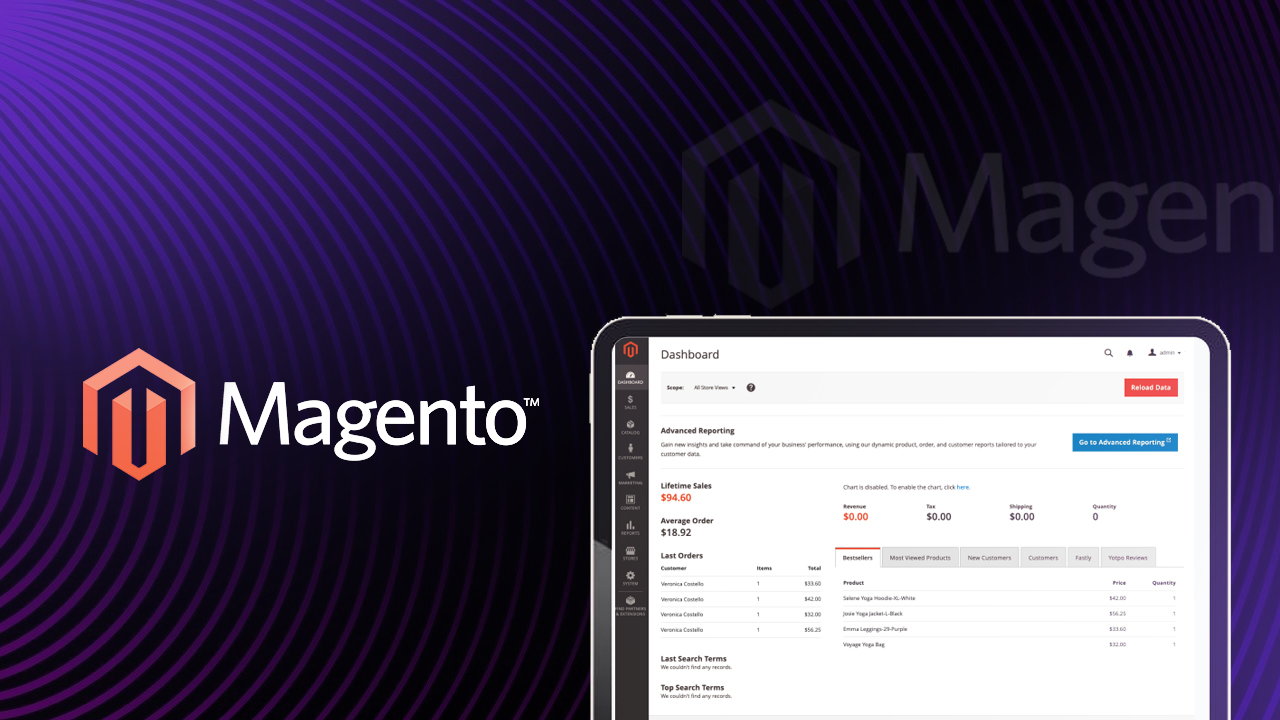The booming mobile app market emphasizes the significance of developers and QA teams to guarantee the functionality, efficiency, and error-free performance of apps across various platforms and mobile devices.
Mobile app testing tools play a pivotal role in automating and optimizing testing processes for development teams. This blog will explore some of the best mobile app testing tools projected to gain high favor in 2023.
Mobile app testing tools are software applications or platforms specifically designed to assist developers and quality assurance (QA) teams in testing mobile applications for functionality, performance, security, and compatibility across various devices and operating systems.
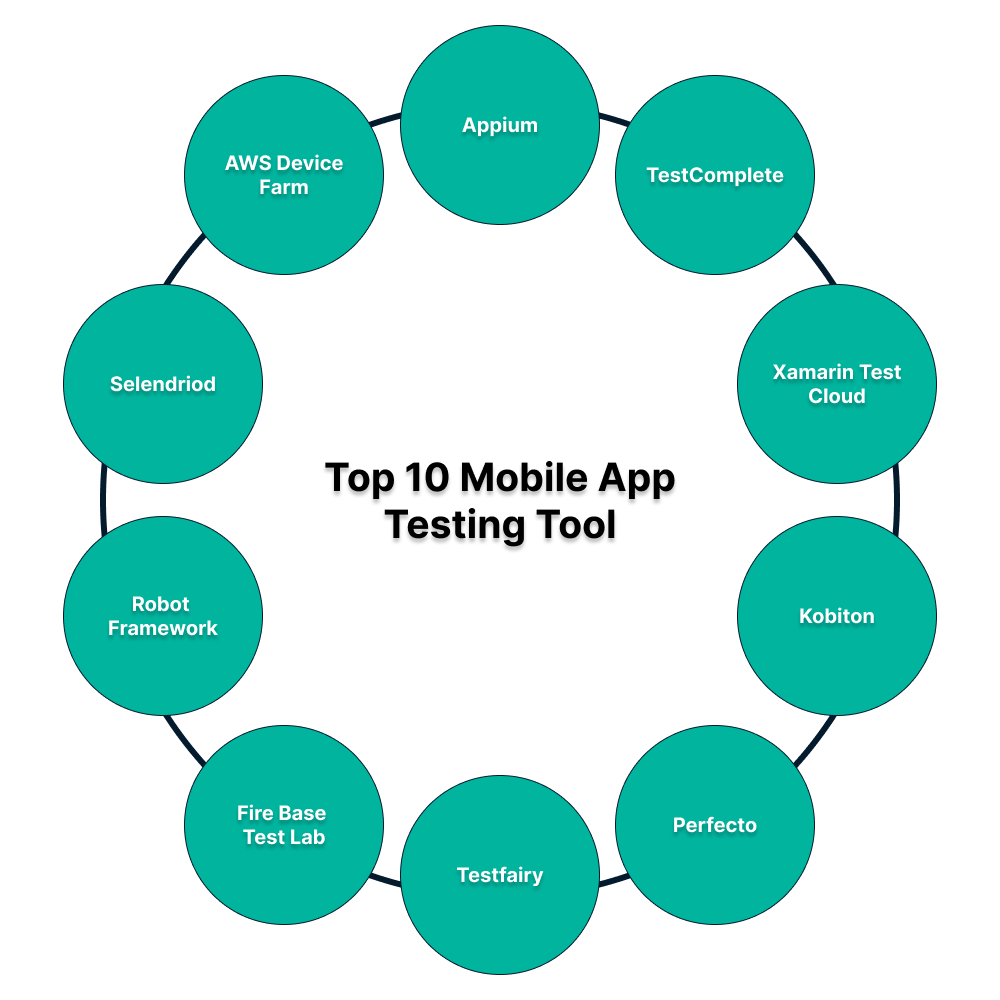
Let’s delve into a list of some of the best mobile app testing tools:
ON THIS PAGE
Appium
Appium is an open-source tool that has gained immense popularity due to its cross-channel capabilities. It allows developers and testers to automate the native web testing, hybrid and mobile applications testing for iOS and Android platforms. Appium’s flexibility, robustness, and strong community support make it one of the best platforms for mobile app testing.
Key Features:
- Cross-Platform Support: Supports the testing of applications on both Android and iOS devices using the same API, eliminating the need to separate test scripts for each platform. It saves time and effort for the testing team and promotes code reusability.
- Supports Automation Frameworks: Supports various automation frameworks, such as TestNG, JUnit, and XCTest, making it easy for testers to integrate their existing test frameworks and create comprehensive test suites.
- Real Devices and Emulators/Simulators: Allows testers to run tests on real devices and emulators/simulators, providing a wide range of testing options. This ensures comprehensive device coverage and helps identify platform-specific issues.
- Continuous Integration and Cloud Support: Integrates with continuous integration (CI) tools like Jenkins and supports cloud-based testing services, enabling scalable and parallel test execution on multiple devices.
TestComplete
TestComplete is a comprehensive testing tool that covers mobile, web, and desktop applications. It offers a powerful feature set, including object recognition, scriptless testing, and AI-powered testing. With its intuitive user interface and seamless integration with various mobile platforms, TestComplete simplifies the testing process and accelerates test automation.
Key Features:
- Multi-Platform Support: Supports a wide range of platforms, including Windows desktop applications, web applications (HTML5, Angular, React, etc.), mobile applications testing for Android and iOS, and virtual environments like virtual machines and remote desktops. This multi-platform support makes TestComplete a versatile tool for testing applications across various technologies and mobile devices.
- Web and Mobile Performance Testing: Includes performance testing capabilities for web and mobile applications. Testers can simulate virtual users to measure application performance under load and identify potential bottlenecks and performance issues.
- Integration with CI/CD Tools: Integrates with continuous integration and continuous deployment (CI/CD) tools like Jenkins and TeamCity. This integration enables test automation as part of the development workflow, automating the testing process and ensuring early detection of defects.
- Test data management: Provides features for managing test data, allowing testers to create data-driven tests using external data sources like Excel or databases. This feature helps with the execution of the same test with multiple sets of data, increasing test coverage.
Xamarin Test Cloud
Xamarin Test Cloud, now part of the Visual Studio App Center, provides a cloud-based environment for mobile application testing. It allows you to test your apps on real devices to ensure maximum coverage. With support for Android and iOS platforms, Xamarin Test Cloud provides extensive test writing and detailed reporting capabilities for comprehensive application testing.
Key Features:
- Cloud-Based Mobile App Testing: The Visual Studio App Center provides a cloud-based testing environment, allowing testers to run their mobile app tests on a wide range of real devices. It offers access to a large pool of physical devices and emulators/simulators, ensuring extensive device coverage for testing.
- Automated Testing: Supports automated testing, enabling testers to write and execute automated UI tests. Automated tests can be written using popular testing frameworks like Appium, Calabash, and Xamarin.UITest, making it versatile and adaptable to different testing needs.
- Visual UI Testing: Testers can perform visual UI testing, which includes capturing screenshots of app screens during test execution. This feature helps identify visual regressions and inconsistencies across different devices.
Kobiton
Kobiton is a cloud-based mobile testing platform that provides developers and testers with a complete toolkit. It supports manual and automated testing on multiple physical devices, eliminating the need for a local test environment.
Kobiton also offers performance testing capabilities, device management tools, and comprehensive reporting and analytics, making it an essential and effective tool for quality assurance and mobile application testing optimization.
Key Features:
- Cloud-Based Mobile Testing: The cloud-based testing environment allows testers to conduct manual and automated testing frameworks on a wide range of physical devices and emulators/simulators without the need for a local test infrastructure. It makes it easy to access and test various device configurations.
- Device Lab and Device Management: Provides a device lab with a vast selection of real devices running on different operating system versions and screen sizes. Testers can easily manage and organize devices into device groups, making it convenient to perform testing on specific device configurations.
- Device access and concurrency: The platform offers flexible device access and concurrency options, allowing testers to reserve devices for exclusive use or share them among team members. This feature helps manage test execution efficiently, especially in team collaboration scenarios.
Perfecto
Perfecto is a leading mobile and web testing tool that offers a cloud-based platform that supports manual and automated testing, allowing users to test their applications on a wide range of real devices and browsers.
Perfecto’s device lab provides access to thousands of various devices, enabling comprehensive device coverage. With its comprehensive reporting and analytics, Perfecto empowers teams to identify and resolve issues efficiently, ensuring the delivery of high-quality and seamless user experiences across various devices and platforms.
Key features:
- Scriptless Testing: Provides a scriptless testing option, where testers can create test scenarios using a visual interface without the need for extensive scripting knowledge. This feature promotes test creation by team members who may not be proficient in coding.
- Performance Testing: Perfecto includes performance testing capabilities, allowing testers to assess the performance of their web and mobile applications under different network conditions and device loads. This feature helps identify performance bottlenecks and optimize app performance.
- Device Monitoring and Debugging: Provides device monitoring and debugging capabilities, allowing testers to capture device logs, performance data, and network conditions during test execution. It helps identify and troubleshoot issues more effectively.
- Real-User Simulation: Perfecto allows testers to simulate real-user scenarios, including gestures, network conditions, and location-based testing. This feature enables realistic testing scenarios to validate application behavior under various usage conditions.
TestFairy
TestFairy is a versatile and one of the best mobile testing tools that simplify the testing and debugging process for developers and testers. With its cloud-based platform, TestFairy enables users to distribute their mobile apps to testers and gather valuable feedback.
TestFairy also provides real-time app performance monitoring, allowing teams to track key metrics and optimize their apps for a better user experience. Additionally, its seamless integration with popular bug tracking and project management tools enhances collaboration and streamlines the testing workflow.
Key features:
- App Distribution: Provides a secure and easy-to-use platform for distributing mobile application testing to beta testers and stakeholders. Developers can upload their app builds, and TestFairy generates download links that can be shared with testers for installation on their devices.
- In-App Bug Reporting: Offers an in-app bug reporting feature that allows testers to submit bug reports directly from within the app. Testers can add screenshots, screen recordings, and detailed descriptions of the issues they encounter, making it easier for developers to reproduce and address the problems.
- Crash Reporting and Monitoring: It automatically captures crash reports when an app crashes during testing. The platform provides detailed crash logs, stack traces, and device information, helping developers identify the root cause of crashes and fix them promptly.
- Network and Device Logs: Captures detailed network logs and device logs during testing. This data is valuable for troubleshooting network-related issues and understanding the device environment during testing.
Firebase Test Lab
Firebase Test Lab, part of Google’s Firebase platform, is one of the best mobile testing tools that allow developers to test their Android and iOS apps on real devices hosted in the cloud. With Firebase Test Lab, users can automate tests and run them across multiple devices and systems to obtain detailed application behavior and operational detailed reports.
The Firebase Test Lab offers a variety of testing methods like device testing, bot testing, and game loop testing to cover software functions and user experiences. Firebase Test Lab supports various testing types, including compatibility testing, performance testing, and UI testing.
Key features:
- Game Loop Testing: Firebase Test Lab offers game loop testing for game developers allowing them to simulate real gameplay scenarios and interactions to ensure game functionality and performance.
- Test Matrix: Provides a test matrix that displays test results across different devices, operating systems, and test configurations. It helps developers understand the app’s behavior and performance on various platforms and devices.
- Robo Test Automation: Offers Robo testing, an intelligent and automated testing feature. During a Robo test, the tool explores the app on a real device, performing random actions and interactions to discover issues and crashes. It is useful for quickly identifying app crashes and usability problems.
- Instrumentation Testing: Supports instrumentation testing, allowing developers to run their own test scripts on real devices. This enables more targeted and comprehensive test scenarios for precise app functionality validation.
Robot Framework
Robot Framework is an open-source, generic automation framework that supports mobile app testing through various libraries and extensions. It provides a keyword-driven approach to testing, making test creation and maintenance straightforward.
With its extensive ecosystem and flexibility, Robot Framework enables testers to automate mobile app tests effectively. The framework offers in-built support for test data management, reporting, and logging, enabling comprehensive test analysis and debugging.
Key features:
- Human-Readable Test Syntax: Robot Framework uses a simple, human-readable keyword-driven syntax, making it easy for testers, developers, and stakeholders to understand and contribute to test cases. Test cases are written in plain text format, making them accessible to non-technical team members.
- Test Data-Driven Testing: Supports data-driven testing, allowing testers to execute the same test case with multiple sets of test data. This feature increases test coverage and reduces the need for writing redundant test cases.
- Test Libraries and Extensions: It is highly extensible and supports numerous libraries and plugins for various testing needs. It comes with built-in standard libraries, and testers can also create custom libraries or integrate them with existing ones to extend its functionality.
- Resource and Variable Files: Allows testers to organize test data, settings, and variables in separate resource files, improving test maintainability and reusability.
Selendroid
Selendroid is a robust open-source test automation framework designed for testing Android applications. It provides a seamless and efficient way to automate UI interactions and functional testing on Android devices and emulators. With Selendroid, testers can write test scripts in multiple programming languages such as Java and Python, enabling flexibility and ease of adoption.
The framework also provides detailed logs and detailed reports, facilitating result analysis and issue identification. Selendroid simplifies Android app testing by providing a robust and comprehensive toolset that aids in ensuring the quality and reliability of Android applications.
Key features:
- Native, Hybrid, and Web App Testing: Supports native Android applications, hybrid applications (combination of web and native components), and web application testing. This versatility allows testers to automate the testing of various types of Android apps using a single framework.
- Automatic App Installation: Selendroid automatically installs the application under test on the device or emulator, eliminating the need for manual installation and setup.
- Advanced Element Locating Strategies: Offers advanced element locating strategies to identify UI elements on the Android app, including by ID, class name, XPath, CSS selectors, and more. This ensures accurate interaction and manipulation of UI elements during test execution.
- Gesture Support: Provides built-in support for simulating various user gestures like tapping, swiping, scrolling, pinching, and zooming. It allows testers to automate complex user interactions and test scenarios.
AWS Device Farm
AWS Device Farm is a cloud-based mobile app testing service offered by Amazon Web Services (AWS). It provides a vast collection of real devices for testing, allowing you to run your tests in parallel on multiple devices simultaneously.
With its easy integration with popular testing frameworks and seamless scalability, AWS Device Farm is an excellent choice for testing mobile apps.
Key features:
- Real-Device Testing: AWS Device Farm offers access to a vast and constantly updated collection of real devices, including smartphones and tablets, for testing Android and iOS applications. Testing on real devices ensures accurate simulation of real-world user experiences and device behavior.
- Device Availability and Concurrency: Developers can easily check the availability of devices for testing in AWS Device Farm and run tests concurrently on multiple devices, improving testing efficiency.
- Automated Testing: AWS Device Farm supports automated testing with various testing frameworks, including Appium and XCTest for iOS, and Appium and Espresso for Android. Testers can write and execute automated tests on real devices hosted on AWS Device Farm.
Wrapping up!
- Mobile app testing plays a crucial role in developing high-quality apps that deliver an optimal user experience. This blog highlights the top 10 mobile app testing tools that provide numerous options for enhancing testing efforts in 2023.
- Choosing the right mobile apps testing tools and strategies, like Ranorex Studio, Katalon Studio, and Appium, ensures accurate results and an enhanced user experience.
- Leveraging real mobile devices and involving QA specialists and testing teams play a vital role in effective bug detection.
- The popularity of open-source frameworks, such as Flutter, fosters innovation, and social media platforms aid knowledge sharing.
- Investing in the best mobile application testing tools guarantees high-quality apps, satisfying users and driving business growth.
- The mentioned tools range from open-source solutions like Appium and Robot Framework to more advanced platforms such as TestComplete and Perfecto, each offering unique strengths.
- Whether your requirements involve cross-platform compatibility, cloud-based testing infrastructure, live device testing, or robust automation capabilities, these tools are designed to assist you.
FAQs
Why is the quality of mobile applications crucial for businesses?
Mobile devices have become the primary platform for users to interact with apps and services. A high-quality mobile app can significantly impact user satisfaction, retention, and overall business success. With fierce competition in the app market, a subpar app can lead to negative reviews, poor ratings, and loss of customers to competitors.
How can a mobile app testing strategy contribute to achieving accurate results and a seamless user experience?
A well-defined mobile app testing strategy ensures that all aspects of the application are thoroughly tested, from functionality and usability to performance and security. By incorporating different testing techniques such as manual testing, automated testing, and crowdtesting, a comprehensive approach is achieved, resulting in accurate results and a seamless user experience.
What are the standout features of Ranorex Studio, and how can one experience them through the free trial?
Ranorex Studio offers robust features for automating mobile tests on both Android and iOS platforms. Some standout features include codeless test automation, cross-device testing, and detailed reporting. Interested users can experience these complex features through the free trial provided by Ranorex Studio’s official website.
How does Test IO’s crowdtesting approach provide valuable insights into the real user experience on diverse devices?
Test IO leverages a diverse community of real users from different locations and devices to perform testing on mobile applications. This crowdtesting approach allows testers to interact with the app in real-world scenarios, providing valuable insights into how users from various demographics and locations experience the application.
What benefits does UI Automator offer as an open-source framework for efficient mobile test automation in Android apps?
As an open-source framework developed by Google, UI Automator allows testers to automate functional tests for Android applications. It provides direct access to the application’s UI components, enabling efficient and reliable mobile test automation.
How does Katalon Studio simplify the testing process with its codeless test automation for various testing types?
Katalon Studio’s codeless test automation feature allows testers to create test scripts without writing code, making it easier to conduct different software testing types such as functional, API, and mobile testing. This simplifies the software testing process, even for testers with limited coding experience.
How does iOS Driver complement the comprehensive toolset for precise testing of iOS apps?
iOS Driver is an automation testing tool specifically designed for iOS apps, allowing testers to perform precise and reliable testing on iOS devices. Its capabilities complement the comprehensive toolset needed for the thorough testing of mobile applications on Apple’s platform.
What factors contribute to the popularity of Appium’s open-source mobile test automation tool framework?
Appium is one of the best automation tools and its popularity can be attributed to its open-source nature, which makes it accessible to a wide community of developers and testers. Additionally, its support for testing apps on real devices and emulators across different platforms like Android and iOS makes it a preferred choice for mobile test automation.
How can Katalon Studio enhance mobile app testing processes?
Katalon Studio is an automation testing tool that supports both web and mobile applications. It provides codeless test automation for a wide range of testing types, making it easier for testers to create and execute different test cases.